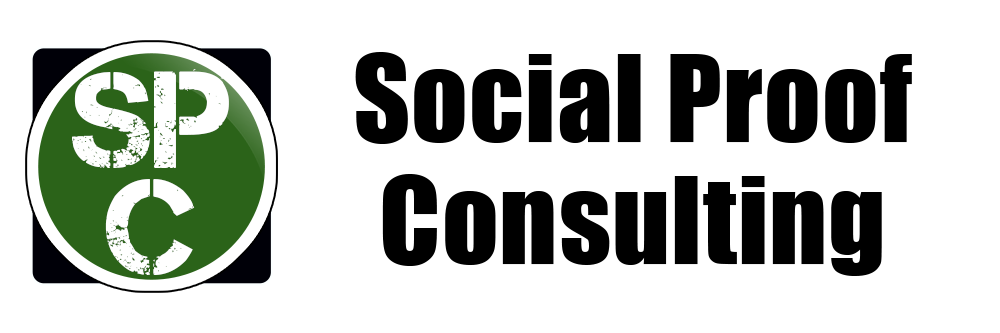
Boost Conversions With Animated Testimonials
Want To Boost Conversions And Increase Your Sales?
Take your written testimonials, reviews, and before and after photos to the next level with these animated testimonial templates.
No More Boring Testimonials That Visitors Never See
With these animated testimonial templates, potential customers and clients will now pay attention to the social proof that you use.
When It Comes To Getting Leads, Increasing Sales, And...
Bringing in new customers, social proof is crucial.
The way most business owners use social proof is through written text. Some use before and after photos, and also screenshots from social media.
Each of these can and does work very well.
The more you have, generally, the more it will help you.
But, as time goes by and more and more people get used to seeing this type of social proof...
The less they pay attention to it.
This is what is called social proof blindness.
To offset this you have to use even more, and then start to combine it with video social proof.
For a lot of business owners, video testimonials are a challenge to collect and use the right way.
So many don't use them, and just rely on the written social proof, screenshots, and before and after photos.
But then they're stuck and are not getting the most out of the social proof that they have.
So what can they do?
They Can Animate Their Social Proof
But wait a second. If video testimonials are hard to collect, and a pain to use, animating testimonials has got be even harder?
Yes, in some situations they actually can be much harder, and more time consuming than some video testimonials.
So why even consider them?
Well, if they're done right...
The Best Part is...
Now, it's easy for you to animate social proof.
If you have a written testimonial, a review, or before and after photos of clients, you don't need to use high-end professional software tools to animate them.
Now, all you need is Canva.

And, you can do them for free.
But it gets even better.
You don't even need to know how to use Canva to create animated social proof.
If you can copy and paste text, and can create a Canva account you can start using animated testimonials.
To make this even easier...
You don't have to create these animated testimonials from scratch, or go and modify templates that Canva has.
That's because you can now access...
Done-For-You Canva Animated Testimonial Templates
These templates were custom designed for you so that all you have to do is copy and paste the text, or photos you already have from your social proof right into these templates.
Each template has animations built into it so that the text and/or photos move on screen to draw a visitors attention to it.
On top of that, each template also allows you to add your own call to action to it.
So that way you can tell the visitors what you want them to do after they've read, or should I say, watched the animated testimonial.
And you can also edit each part of the template if you want to. You can change colors, text, and even the animations.
But you don't even have to do that since these are designed to work for you right from the start.
Here's An Example Of How To Edit The Templates
What Type Of Templates Can I Get?
You can get social media templates, before and after photo templates, and standard templates.
1) Facebook Review Template
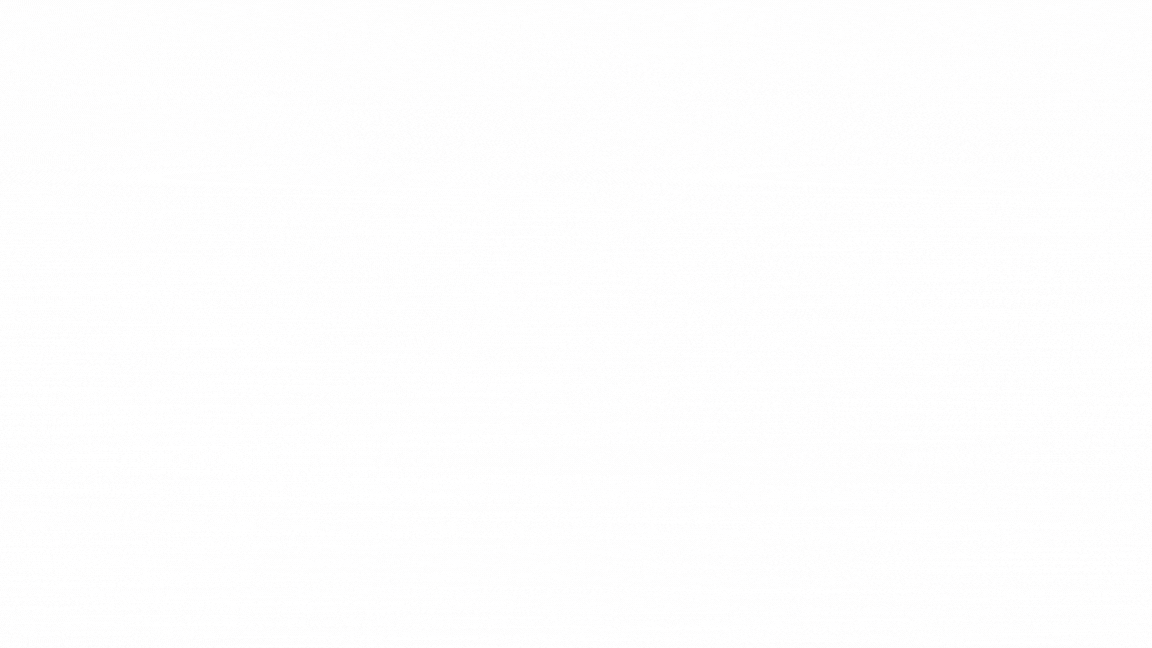
This template turns a standard, "boring" Facebook review into a simple animated, asset. Simply copy the review you have and paste it into this template. You c an also add your own call to action at the end of the template.
2) Facebook Comment Template
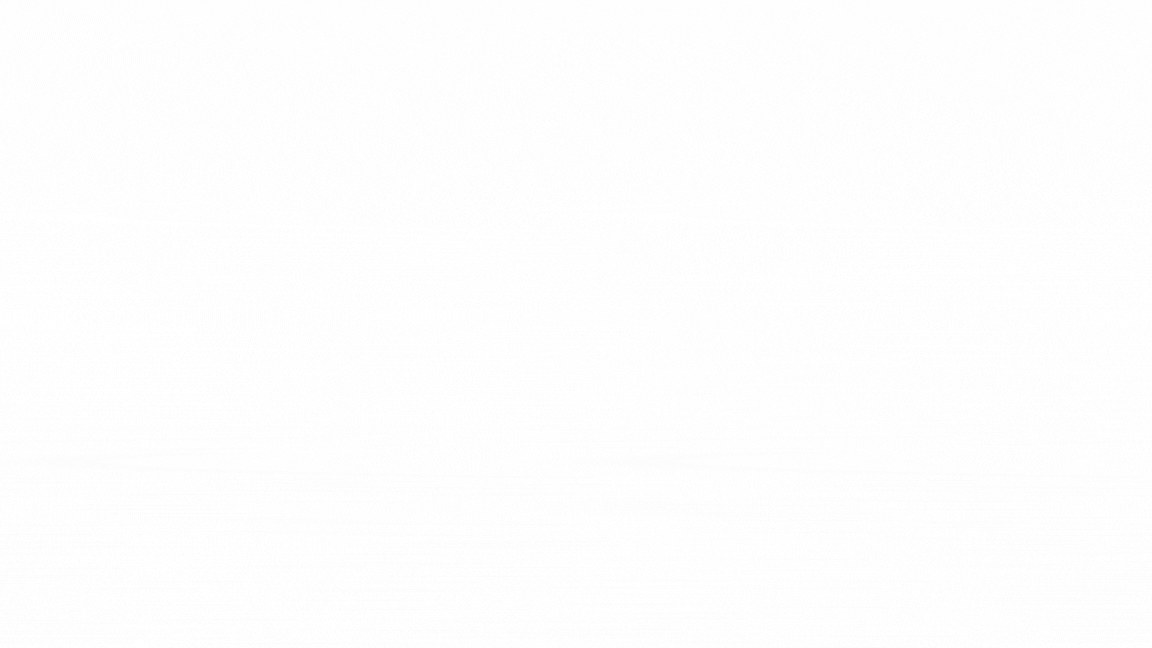
Sometimes customers and clients will leave you a testimonial in the comment section of a post, or an ad. To use that, you screenshot it and add it to your sales pages, or landing pages. But now you can take that comment and animate just like you see above.
3) Google Review Template
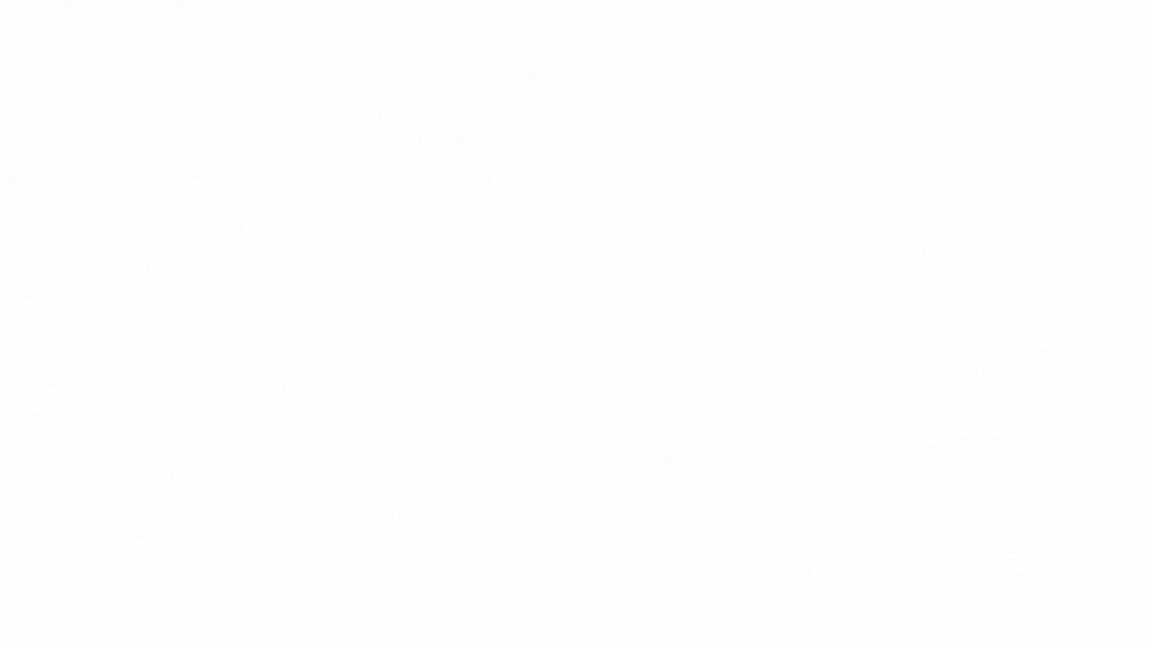
One of the most powerful types of social proof are reviews. The template you see here is a Google Review. If you have any reviews that were left on Google for your business, you can simply copy their photo (if they have one) and the text from that review and paste it right into this template.
4) Yelp Review Template

Just like Google Reviews, Yelp Reviews carry a lot of weight and people rely on them quite a bit when they are interested in a business. You can take any Yelp Review that you have and make it animated by simply using this template.
5) Basic Before And After Photo Template

Do you have any before and after photos? Then all you have to do is upload them right into this template and you'll be good to go?
6) Before And After Photo Gradient Template
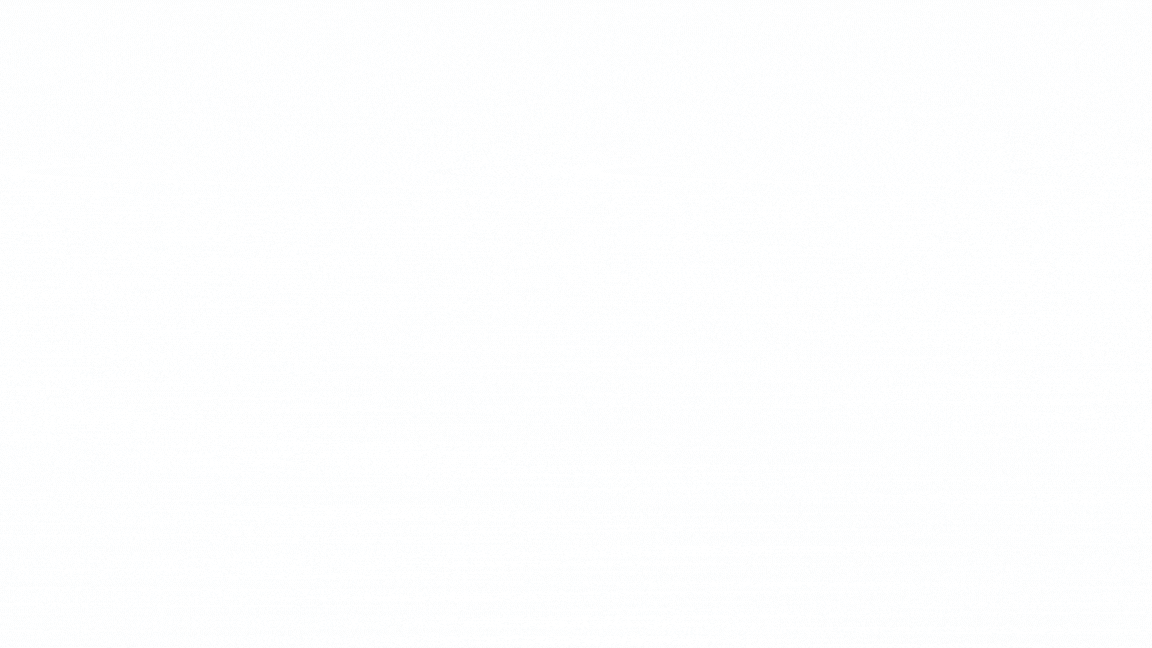
This is another variation that you can use for any before and after photos that you have. Just like every other template you see here, you can edit or change every part of it if you want.
7) Polaroid Before And After Photo Template

In this template we take the standard Polaroid photo and turn it into an animated before and after photo. With this template you can even include your own headline to really draw attention to the photos.
8) QR Code Before And After Photo Template

This template is a bit different from the other before and after photo templates because it allows you to use not just a URL for your CTA but also a QR code. That way if someone doesn't feel like typing in a URL they can scan the URL code to go where you want them to go.
9) Corkboard Before And After Photo Template

Here is another before and after photo template that you can use. This one is a bit more playful and just like all the others it can edited and adjusted to fit your specific needs.
10) Notepad Before And After Photo Template

This template combines the Polaroid before and after templates with a notepad to create a more natural feel.
5 Bonus Templates
On top of the 10 templates that you get above we'll throw in an another five more templates so that you have more options to choose from.
Bonus #1 - Chalkboard Before & After Photo Template

Here is one more before and after photo template that was designed to stand out and increase conversions. It includes a space for a headline, the before and after photos, and your CTA.
Bonus #2 - Headshot Square Testimonial Template

This animated testimonial template combines the power of a headshot photo with the power of a text testimonial and a 1x1 format. A 1x1 format is designed to be used for social media sites such as Facebook, and Instagram.
Bonus #3 - Headshot Full-Screen Testimonial Template

This full screen (16x9) testimonial template combines the power of a headshot photo with the power of a text testimonial. It combines a headline, and highlights to draw attention to the important parts of the testimonial. This can also be used on social media, but can be used on sales pages, landing pages, or any online website you own.
Bonus #4 - Vertical Testimonial Template

If you use social media a lot and want to post animated testimonials, this vertical template is a good one to use. It's designed specifically to be used on sites like Instagram, Facebook, and TikTok. You simply add a photo of them, and their testimonial.
Bonus #5 - Basic Animated Testimonial
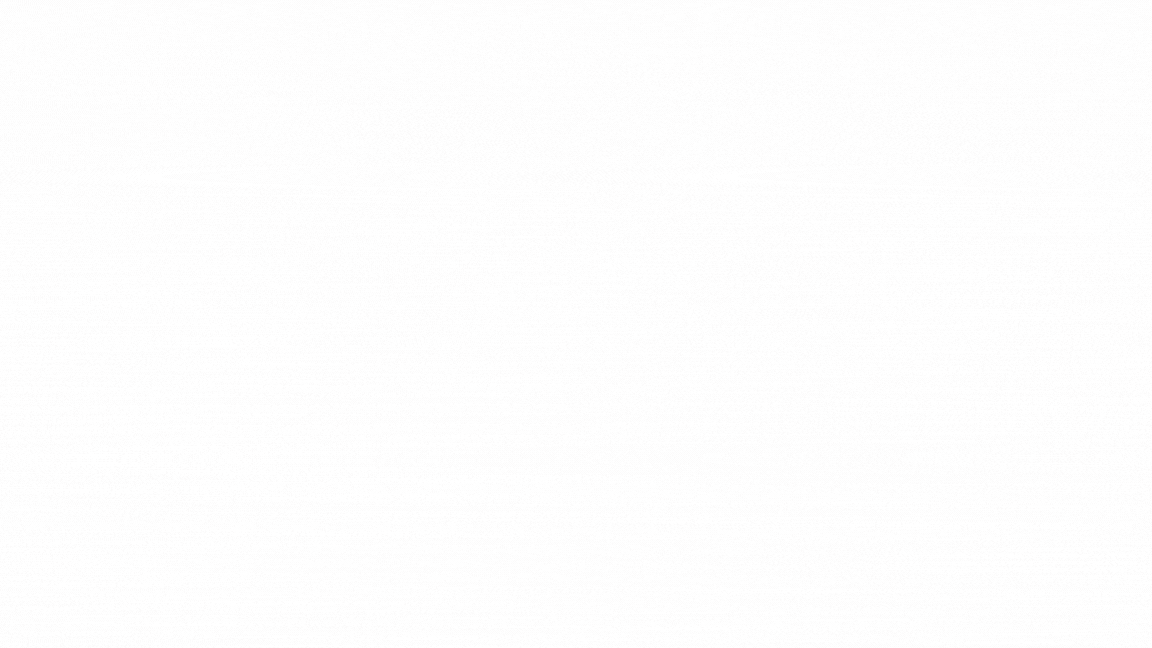
This is your most basic and standard animated testimonial template. This can be used anywhere you'd like. In fact, if you scroll down you'll see how we use it right where you will order these templates.
Bonus #6 - Trustpilot Animated Testimonial

One of the most trusted online review sites is Trustpilot. This template takes their standard review and adds basic animation, highlights, and a call to action.
Bonus #7 - Speech Bubbles Animated Testimonials
A very powerful and effective way to use testimonials is through speech bubbles. This template allows you to use multiple speech bubbles, to layer on the effect. You can change out the background as well to any image you want.
Here Are Two Of Our Own Examples Using
These Templates
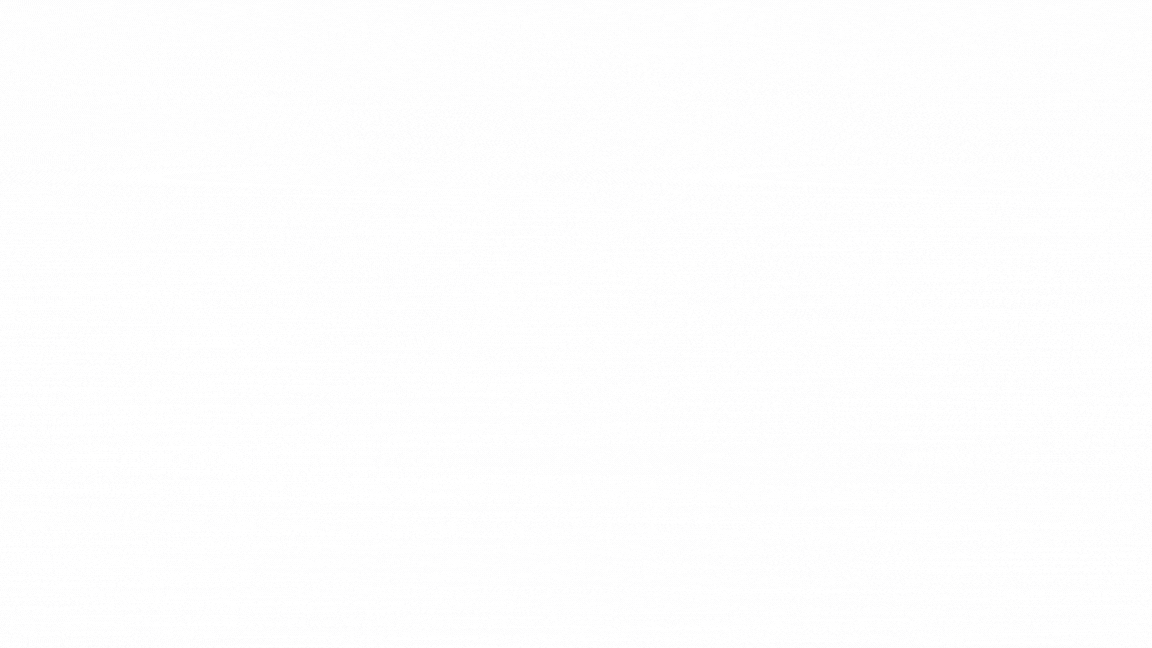

How To Access These Templates
To get these templates all you have to do is fill out the form below, enter your payment details, and hit submit.
Here's What You Get For...
$199
30 Day Money Back Guarantee
If for any reason you're not satisfied with these animated templates you'll get a full refund within 30 days.
Fill Out The Form Below To Get The Templates
It's As Simple As This...
Attention spans are getting shorter, people are more skeptical than ever, and it's harder to get attention.
So if you are using any sort of reviews, written social proof, or before and photos in your marketing you have to stand out.
You have to prove that you can truly help people.
And the more social proof that you have, the better it will be for you.
But everyone is using the same type of social proof, and visitors are becoming blind to it.
So you have to do things differently.
And that includes the way you use and showcase your social proof.
One of the simplest ways to do that is with animated testimonials.
And if you want to get the most out of your testimonials, increase conversions, and generate new business...
Then fill out the form on this page to get access to the Animated Testimonial Templates.
FAQ
Do I Need A Canva Account To Use These Templates?
Yes. The templates were designed specifically to be used and edited with Canva. If you don't have an account simply sign up for it. It's free.
Do I need a Premium Canva Account To Edit Or Change The Templates?
No. Every template you see here was designed to be used in the free account. So you won't have to spend any extra money on a subscription with Canva to use these templates.
Are They Really As Simple As Copying And Pasting My Testimonials?
For the written text, yes. If you use photos you will just have to upload them into Canva and drag them into the template. If you want to get fancy you can change the backgrounds, and animations.
Is There Any Video Editing Involved To Animate These Templates?
No, not at all. All the animations, timing, and graphics have been done for you. You just put in the text and photos and you're good to go. If you want you can change the animations in Canva and lengthen or shorten the duration of the templates.
Copyright © Social Proof Consulting. All Rights Reserved.