Testimonial Interview Instructions
***PLEASE follow the steps to setup properly for your testimonial***
***Once setup properly click the button on the bottom of the page to start your testimonial***
***Important Note*** -
If recording on an Apple laptop or desktop please use the Chrome browser. The recording software does not work with Safari. If you're using a phone/tablet that won't matter.
-
1
Find a quiet room or office - No windows behind you
Set up in a quiet room. If there are windows make sure they are in front of you and NOT behind you. If there are no windows please find a lamp or light and place that in front of you. Also, make sure there are no pets, and all external devices are off. (See photo below for an example)

-
2
If using a phone/tablet turn it sideways - place it on something sturdy - NO hand holding
Please do not hold the phone in your hands. Place it on something sturdy like a tripod, books, boxes, etc. It's important that the phone is turned sideways (landscape) and not vertical.

-
3
Have device height as close to eye level as possible.
Whatever you are placing your device on (tripod, boxes, books, etc) make sure it is raised or stacked high enough so that the device is as close to eye level as possible.
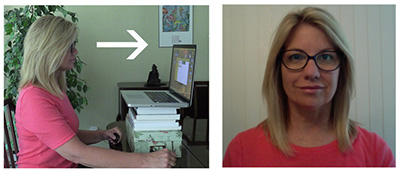
-
4
Answer each question in full, detailed, complete sentences.
The more detailed your answers are the better. Yes or no answers won't work. So be descriptive and if you'd like to repeat the question in your answer that is OK as well.
-
5
You can re-record your answers
If you leave an answer to a question that you're not happy with you can re-record it as many times as you need until you're happy with it.
** Please follow the steps above. If not followed correctly we may have to ask you to redo the video.
Here's An Example Of How You Should Look When You Are Set Up
